AnchorEverything You Need to Know About Amazon FBA Calculator
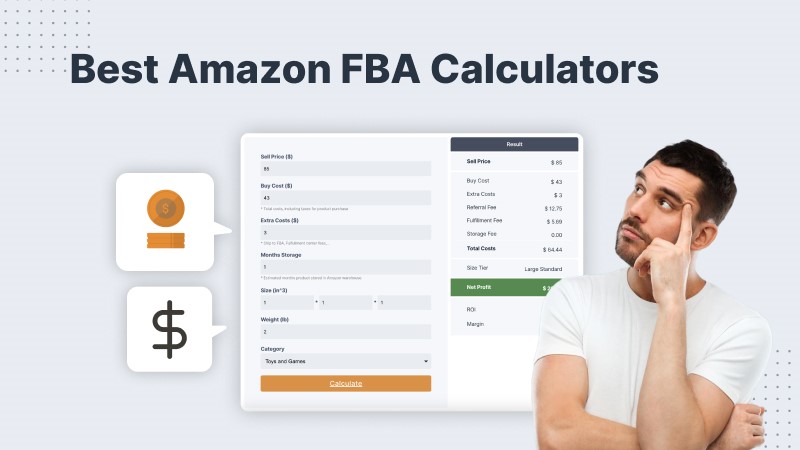
Becoming a seller on Amazon is a potential solution to make money, especially if you use the platform's FBA services. What's not to love? Amazon takes over the duties of labelling, packaging and shipping and cares for your customers. The only thing you need to do is the source and sell the products.
But there's more to Amazon sales than that. Sellers need to review their costs and expenses and stay updated about the financial state of their business. Knowing the costs and venue at all times and calculating the profits takes time and energy and requires basic math knowledge. Not everyone has all of these requirements. That is where “Amazon FBA Calculators” come into play. An FBA calculator is a tool that helps sellers envision their profits and make better decisions. Read this article to learn everything about this valuable tool.
What is the Amazon FBA Calculator?
One thing is certain: the more you sell on Amazon FBA, the more money you make as a seller. But the number of sales is one of many factors affecting your total revenue. Some important factors include net profit, promotions, shipping expenses and many others.
Amazon FBA calculator is an online (or sometimes offline) tool that takes in some metrics and numbers and gives the sellers the needed numbers. Numbers such as profit margins, total revenue, etc.

With the help of an Amazon FBA calculator, the sellers won't have to sell products and hope for the best. When margins and fees are accurately calculated, a seller will have a vision of the future, make mindful decisions, take in investments, and even change their product criteria.
How Does Amazon FBA Calculator Work?
Amazon calculators work just like other kinds of calculators. Most of them are designed like a tool with empty fields. Every business owner fills in with their own numbers and data. A final result is a number (and sometimes a percentage) demonstrating how much you will profit from that chosen product.
How to Use Amazon FBA Calculator?
The main goal of every Amazon FBA calculator is to calculate your profit margins. But how does it do that?
These tools consist of empty fields (you need to fill them) and some metrics you need to play with. There are many variations of Amazon calculators, but generally, here is how they work:
- You give them the special product (by pasting the ASIN) and the price you will list it on.
- You give them the “Shipping to Amazon” cost, the estimated shipping cost from your house to Amazon warehouses. This number should be per product.
- You fill in the number of products in your inventory, the cost of the product, etc
- You click “calculate” and will get the final number.
Remember that different calculators require different data and numbers. Some may ask you to add additional metrics to provide you with the margin between FBM and FBA metrics.
Best Amazon FBA Calculators
There are many Amazon calculators across the web, each providing you with its own numbers and valuable results. Some even give an extensive report. Even Amazon has a free FBA calculator, which you can use through seller central. This calculator provides sellers with fulfilment costs and lets them access real-time cost comparisons between different fulfilment methods. Click here and start calculating with OABeans free calculator.
Here are some other free FBA calculators:
- AMZScout: This calculator is designed as a chrome extension and shows fees, sales margins and revenue. Since it is online, you can use it easily and save time.
- Tool4seller: this website provides sellers with an online calculator so that they can compare shipping methods, decide about products and predict sales profit.
- ProfitGuru: another free website performing as an online calculator. ProfitGuru helps you get an idea of monthly sales volumes, potential revenue, and profits.
How to calculate amazon FBA costs?
You will face some costs in your journey of FBA selling, so consider these costs before deciding which products to lunch and what offers to give your customers. These expenses include:
- Upfront costs (product photography, samples, cost of goods, etc.)
- Variable costs (things like storage fees, returns or FBA fees)
- Marketing costs
All of these included your costs. And profits are calculated with this simple formula:
Amazon Profit = Total product revenue _ Amazon seller and product costs
You should also understand “FBA fees”, which is the price you pay for selling Amazon services. Usually, it's 15% of the item’s price plus $3 to handle and ship the product.
Final Thought About FBA Calculators
Amazon sales are all about optimising the numbers and going over data repeatedly to find ways to increase your profits. To do this, you should make time or hire a dedicated person to do the math. FBA calculators take over this process and automatically analyse the numbers, so you have an estimation of each product’s potential profits. Take advantage of these tools and use the time they free up to study and source more suitable products for your shop.


